Whatever your role is or whatever your need is, a set of business features are available
Bid Manager
Sales Manager
Financial Controller
Operational Director
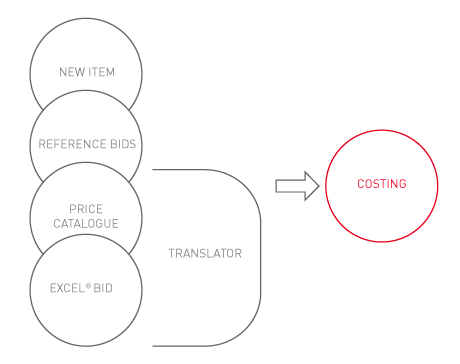
The WBS Wizard enables the selection of the required WBS level for an item to be entered, automatically preserving the integrity of the entire Bid Work Breakdown structure.
Use the WBS wizard to maximise the re-use of corporate data assets by importing from existing data sources such as an Item Database, Standard Costs, Reference bids or other DeviProp projects.
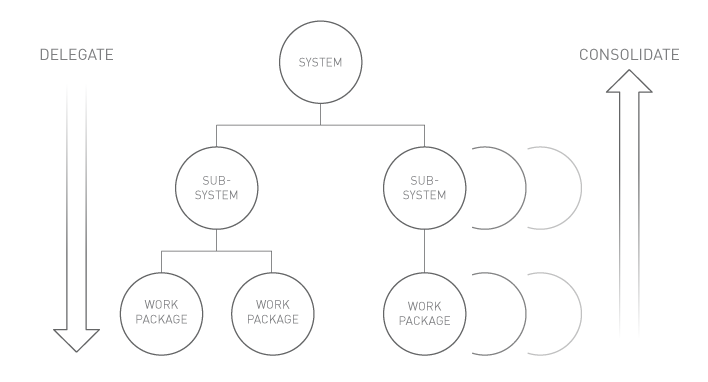
A collaborative approach is used for project costing. DeviProp enables project managers to distribute cost work packages to WP managers.
Work Package files include both the relevant subset of the project for the WP Manager and the associated attributes and financial parameters.
WP Managers can in turn delegate subsets of the work package to the appropriate associate or supplier for completion at the relevant detailed level (e.g. System -> Subsystem -> Work Package).
On receipt of the completed work packages, DeviProp enables the WP manager to select the relevant files for automatic consolidation into the detailed costings. A wizard guides the user through the process, highlighting differences in validation of the data being consolidated.
The consolidation of the Cost Estimate can be optimised by an iterative approach, repeating all or part of the delegation/consolidation as necessary.
The ability to collapse and expand lines and items in the WBS and display calculation results at aggregated levels enables the user to focus at all times on the relevant information.
The layout, formatting and display of columns in DeviProp can all be easily configured to align with the standard methods and terminology used by the organisation.
Data entry at more detailed levels is facilitated by the automatic inheritance of attributes (such as the applicable currency or cost centre) from the higher level.
DeviProp enables and simplifies the creation of project schedules using a Gantt chart layout. Using this approach, the impact of inflation on costs and prices and cash flow can be evaluated enabling the derivation of required payment schedules.
Creating a project schedule does not require data to be entered at all the detailed levels; rather, this is done by data entry at appropriate aggregate levels of the work breakdown structure
Develop planning schedules in Deviprop using: