Whatever your role is or whatever your need is, a set of business features are available
Bid Manager
Sales Manager
Financial Controller
Operational Director
DeviProp provides analytical data cubes to aid decision support.
These multi-dimensional analytical data cubes and their associated Pivot Tables allow the analysis and synthesis of data, according to easily modified selection criteria.
DeviProp provides the facility for incorporating various Provisions to mitigate the impact on prices arising from technical and industrial risks (e.g. Supplier delays):
Analysis of these risks and corresponding provisions can be carried out using DeviProp’s filtering and sorting features or via specific reports.
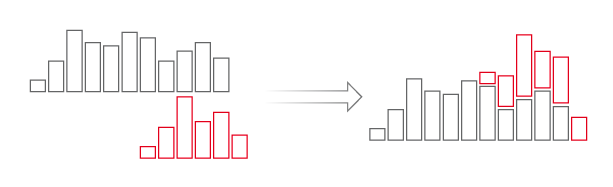
DeviProp provides a dedicated environment for the analysis of project workloads across a portfolio of projects.
Having selected the projects for analysis, it is possible to construct a scenario by entering expected start dates and the probability of obtaining the contract. The result is presented as an analytical data cube.
In addition to operating standalone in “File” mode, DeviProp is able to connect to a corporate Oracle ERP database. This database provides centralised economic data, corporate data (such as the user table) and project files, specifications and previously prepared offers.
Economic and corporate data are updated by the administrator in the database and linked to the user when connecting to the database.
Access to individual datasets is determined by the access rights defined in the user profiles.
When not connected to the corporate network, the user can still work independently using the data baseline loaded when last connected.